Types of Dividers
Simple Lines: Customize thin or thick horizontal lines to separate content blocks. You can choose different styles, colors, and thicknesses to match your brand’s aesthetic.
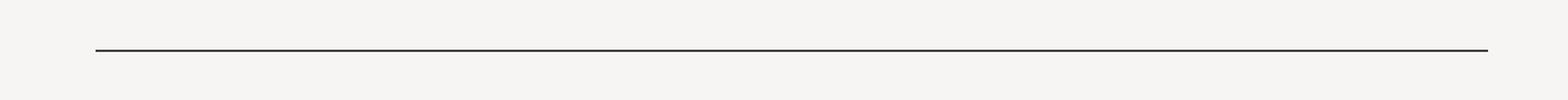
Icons: Add a personal touch by using icons, such as cameras or hearts, to break up sections. This is perfect for reinforcing your branding or highlighting key points.
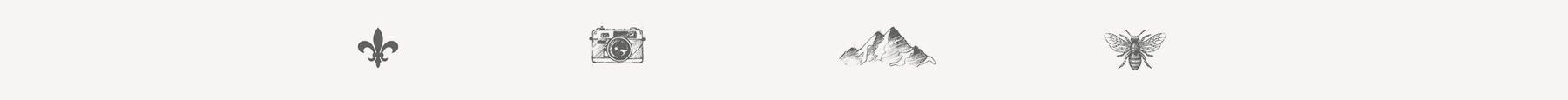
Organic Elements & Shapes: New dividers include florals, laurels, and abstract shapes that add a natural or artistic feel to your site. These organic elements are ideal for creating a soft, inviting look.
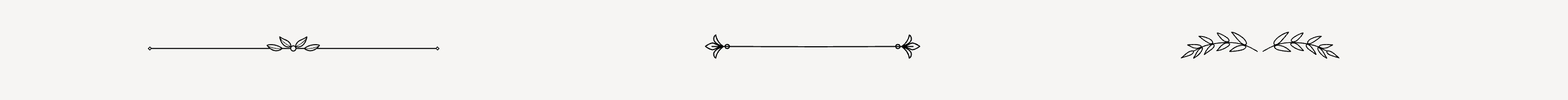
Invisible Spacers: Keep your design clean and airy by using invisible dividers to add space between content without any visible lines or shapes.
When to Use Dividers
Organizing Long Pages: Dividers help break up long text or image sections, making it easier for visitors to navigate and stay engaged.
Creating Visual Flow: If your page feels cluttered, dividers help group similar content and provide visual pauses for a more balanced layout.
Styling Your Site: Use the new organic and decorative divider options to add personality and creativity to your design. These elements not only separate content but also elevate the overall aesthetic of your site.