Update Google Search Console & Analytics
Google Search Console (formerly Webmaster Tools) treats http and https versions of your URL like completely separate websites. Once you convert to SSL, you’ll need to create a new property for the https version of your web address.
To add a property, click the “add a property” button in Google Search Console and enter your address beginning with https. (For example: https://photobiz.com)
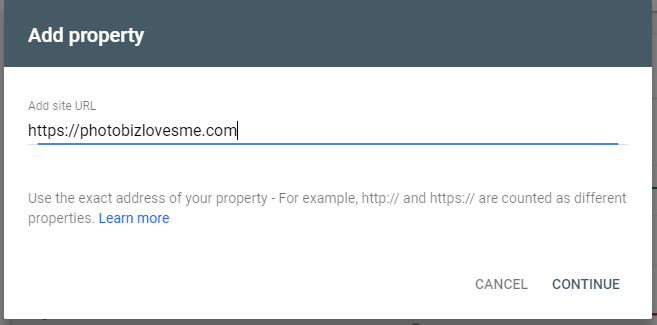
While you're in Google Search Console, it's a great idea to go ahead and publish your sitemap here, too.
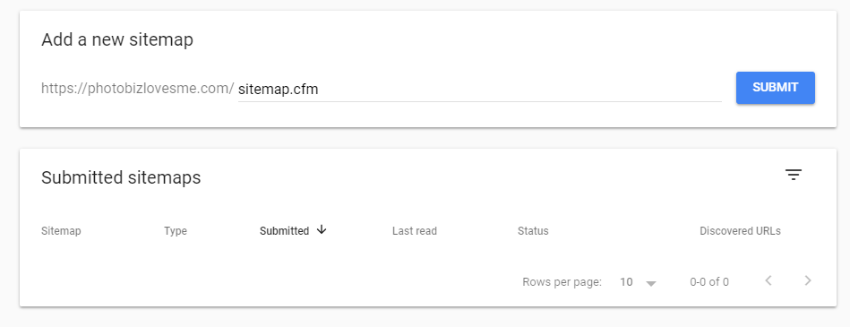
In Google Analytics, you should also update your Property Settings so that your https site is your default URL. You can make changes by visiting the Admin area of your Analytics account and click on the “Property Settings” link in the middle column. Under Default URL, you can select “https://” from the drop-down. Remember to save your settings at the bottom of the page!
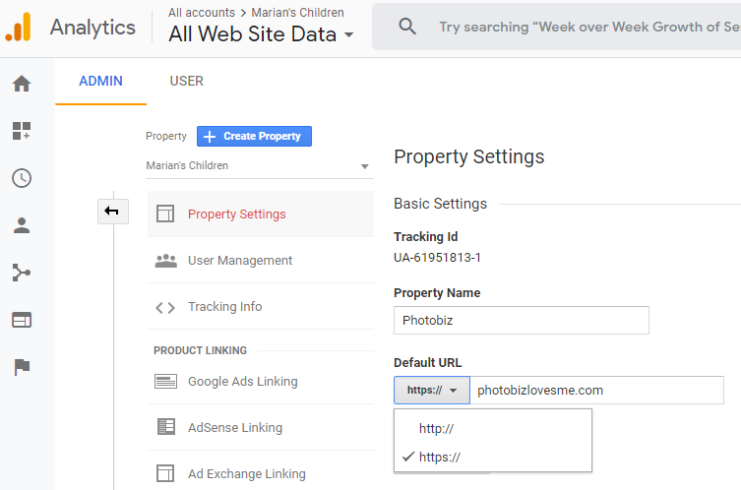
Be Aware That Google May Re-Evaluate Your Site
SSL is generally a boon for websites, but moving to SSL may trigger Google to re-evaluate your pages. This could result in a higher or lower rank based on many factors. But if your content is solid and high-quality, you should expect to retain your rankings.
If you do see a dip, it’s a good idea to go over your pages and see if there is room for improvement. But don’t worry too much! It can take a few weeks or months for things to even out and get back to normal. (If you’d like some extra help optimizing your site, our SEO team would be happy to assist!)
SSL FAQs:
Q: Does it cost anything to enable SSL?
A: No, you can enable SSL on your PhotoBiz 8 site for free.
Q: Is SSL supported on Portfolio or legacy Builder sites?
A: SSL is only supported on PhotoBiz 8 sites. Many people who transition from Portfolio or Builder find they have more features and file space, at a lower monthly price. Call us at 866-463-7620 and we can go over your plan and find the best solution for you.
Q: I turned on SSL but it’s not pulling up?
A: It can take between 24-72 hours for your SSL certificate to become active on your website. After this window if you are still not seeing SSL, clear your cache and try again. If your browser has the non-secured http version cached, it can cause your website to not pull up correctly. This will be fixed once your cache is cleared.
Q: Were my payments and forms unsecured before now?
A: You have always had SSL exactly where you needed it – on forms, in your store, and wherever you accept payment or personal customer data. The only change is that now all of your pages, whether they process personal data or not, have SSL encryption. Additionally, payment forms will now display fully on your websites (without linking to a separate page) and will retain your domain, so checkout will be seamless.
Have More Questions?
We Are Here To Help!
Our team is happy to answer any questions you have about SSL and your PhotoBiz website.
If you have any questions at all, please don’t hesitate to give us a call! We are standing by Monday – Friday from 9 AM to 6 PM EST to answer your questions and help you have a better, more effective web presence.