Newsletters are a great way to interact with your clients, stay top of mind, build credibility as a leader in your industry, and keep consumers in the know with what your business is doing. You can use newsletters to talk about your work or share how your products and services are relevant to subscribers.
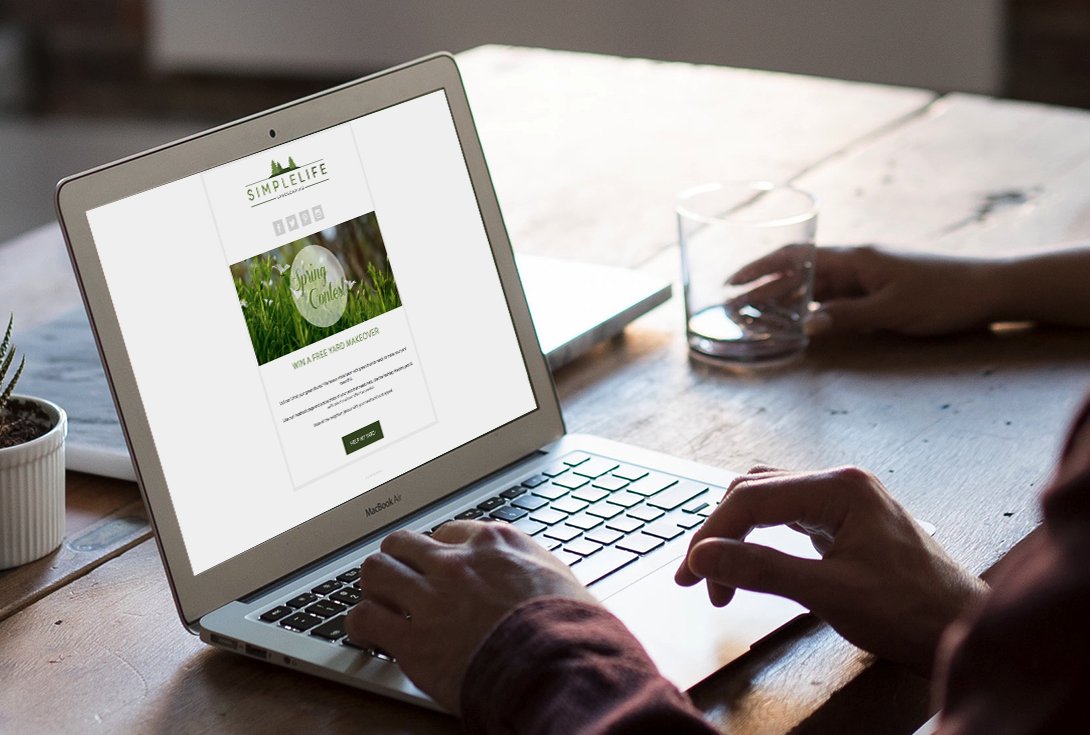
Email newsletters are also an excellent first-line communication tactic for sales and promotions. Including information about special promotions will help drive traffic to your website and online store. (But it doesn't have to be all business.)
So how do you go about creating your first newsletter? Here's how to get started:
Create a sign-up form
You need a way for subscribers to opt-in to your newsletter. Start by making a quick subscription form using the Forms tool. Include a place for visitors to put their Name and Email, but not much more than that. Brevity is the soul of wit! Or at least "getting-people-to-sign-up-for-your-newsletter".
Make sure to remember to tag your newsletter subscription form, so you can keep your mailing lists organized.
Then, you can add your form as a widget on your blog or embed it on an information page.
Create your Newsletter
Now the fun part: creating the newsletter with your Email Marketing tool.
(Check out Our Sample Newsletter and follow along!)
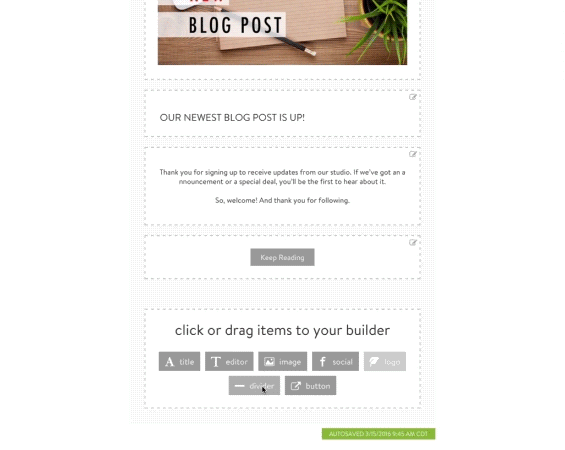
Start by picking a pre-styled template. Then you can rearrange, add, delete, or edit any section of the template to make it totally your own. Add your logo, style your buttons, add links and images.
Here are some tips to keep in mind when designing your newsletter:
1. Educate, Don't Sell.
Newsletters are not meant to be promotional, although they can have promotional materials present. Avoid using your newsletter as a regular sales campaign, and structure it as something that your subscribers will want to read. Your recipients have chosen to receive your newsletter, so keep them and their interests as a priority!
Create newsletters that are education-based. Include content that is relevant to subscribers and if a product or service that you offer is relevant, include links to your site within the content.
A good place to start is recent blog posts. You can treat your email like a weekly or monthly digest, delivered straight to your reading public.
2. Keep It Focused
Use a common thread for each newsletter. It's less messy when you create a newsletter that is focused and the client knows what to expect even if the topics vary. Jam-packing all of the links on your site in your newsletter adds a lot of clutter, and your main idea may get lost. Pick one or two things you want to talk about, and leave it there.
Keep it clean. Too much information can be overwhelming for a subscriber.

3. Use Creative Subject Lines
Get creative with your campaign names to keep subscribers intrigued. This is your hook.
Best practice for subject lines is to limit them to about 30-40 characters, or six words. Tell the reader why they want to read your email, give them a tantalizing taste of what's inside, and what benefit they'll get from reading.
4. Include a call to action (CTA).
What do you want your recipient to do after reading your email?
Read your blog? Book a session? Visit your website? Craft an enticing CTA that describes what you want them to do and why.
Tell the reader *why* they want to click, and you'll see better conversion rates every time.
Better CTAs:
[ Download Your Ebook ]
[ Join Free For One Month ]
[ Book Your Session Now ]
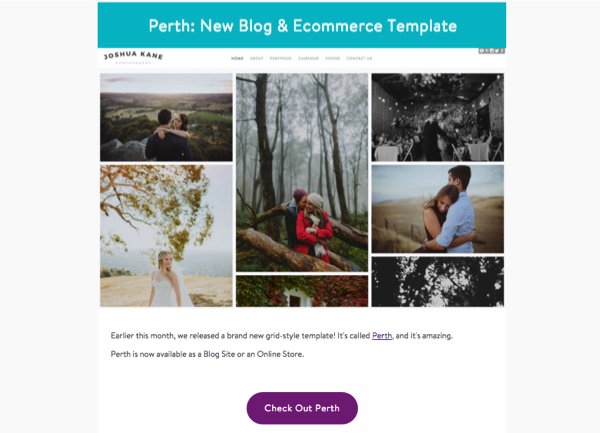
A Note About Placement:
Placing the call to action at the top and bottom of the newsletter increases the chances of it being clicked on.
Some people are top-clickers, while others are bottom-clickers. Best practice is to place CTAs at both the top and bottom of the email, to cover all of your bases.
5. Ask for feedback!
Drop in a line at the bottom asking for feedback from your readers.
This is a great way to get people involved and also gives you insight on what the readers want to see.
6. Testing... Testing...
Check links, check for typos, and check how your email renders on mobile before you send it to the adoring public. Test the newsletter by sending it to yourself first.
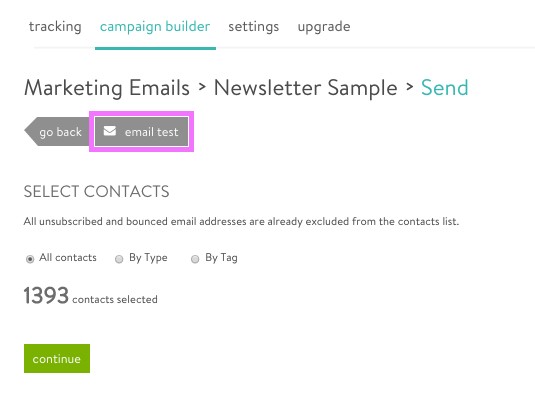
Send And Share Your Email!
After you select and send to your mailing list, also share your email to social media and include a link to your newsletter sign up form to gain more subscribers.
Any email you create is saved as a landing page with its own URL. You can take that URL and drop it into a Facebook post or tweet to draw in even more readers and subscribers.
Check Your Analytics And Listen To Your Readers
Use Google analytics to monitor the engagement with your newsletter. This is an indicator of what is working and what isn't. You can also see your open rate, unsubscribes, click-throughs from your Email Marketing control panel.
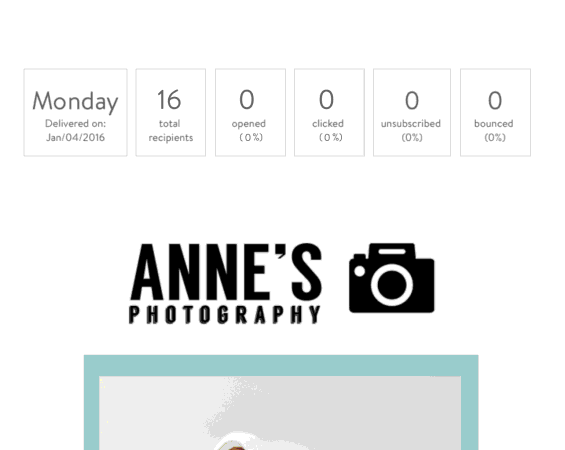
And finally, read any and all feedback. Your customers will let you know what they want to see, and what they don't. Respond to comments and inquiries promptly to let your readers know that you listen and care about their feedback.
Questions? Give us a ring! We're happy to help you start putting together impactful newsletters that will help get the word out about your business.