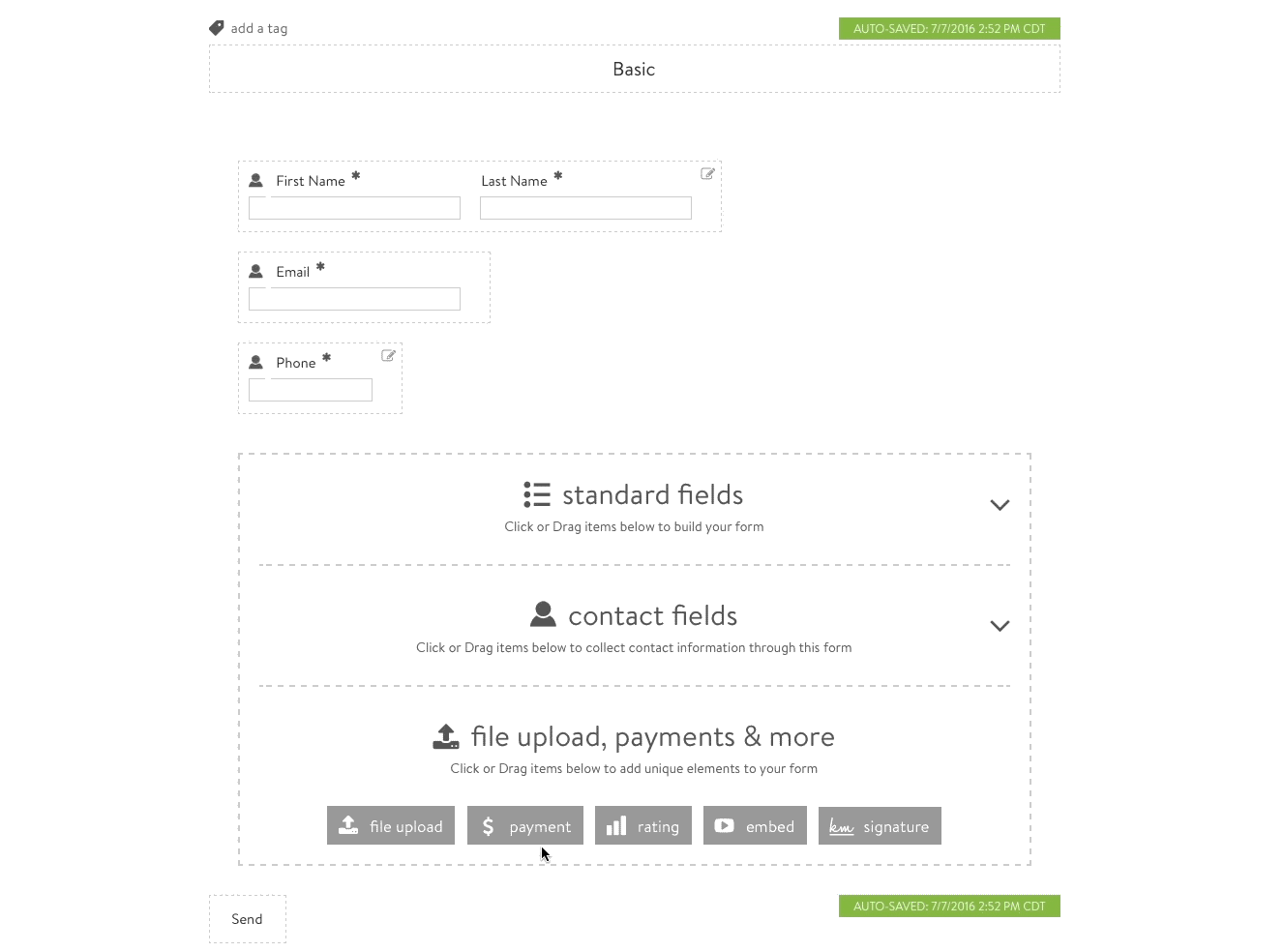Did You Know You Can Take Payments On A Form?
Leave this field empty
Friday, July 08, 2016
By Holly H
Fast, Secure Payments. No Commission Fees. Ever.
Yes!
Form Payments set up fast, process instantly, and are safe to use online. PLUS we don’t charge any commission fees, which is great for business.
What Can You Do With Form Payments?
So much more than just “Contact Me.”
When you add payments to forms, you open up a world of possibility for sales, custom orders, registrations and more.
Create Custom Order Forms
For portrait packages, products and services. Build a single form for customers to order and pay.
Take Session Deposits
The session is booked, all that’s left is for the customer to sign their release and pay their deposit. Why not do both at the same time?
Register for Events
Use Forms to handle your event bookings. Let customers register and pay for admission all at once.
Accept donations
Make charitable donations feel less like shopping and more like giving. Choose a donation level, contribute online, and get a receipt, too.
Adding Payments To Forms Is Easy
Here’s how to turn a regular old form into a one that makes you some walking around money:
1. Connect your online merchant
2. Add a payment block to any form
3. Set up your pricing
We’ll take care of the rest.
PhotoBiz integrates with the most popular online merchants to get you your payments fast with no extra fees.
Can Anyone Put Payments On Forms?
Yes! You can add payments to your forms by just dropping in a “payment” block. There’s nothing to buy or upgrade.